<PyQT5를 이용해서 GUI를 추가함... 허접한 GUI이긴 하지만..>
import sys
import os
import cv2
import numpy as np
from PyQt5.QtWidgets import QApplication, QWidget, QPushButton, QVBoxLayout, QLabel, QMessageBox
from PyQt5.QtCore import QThread, pyqtSignal
from PyQt5.QtGui import QFont
import time
class ImageProcessingThread(QThread):
update_signal = pyqtSignal(int, int)
finished_signal = pyqtSignal() # 작업 완료 시그널
def run(self):
try:
folder_path = "C:/input"
file_list = os.listdir(folder_path)
image_extensions = [".jpg", ".jpeg", ".png"]
image_files = [file for file in file_list if any(file.lower().endswith(ext) for ext in image_extensions)]
total_files = len(image_files)
processed_files = 0
# 각 파일을 하나씩 불러온다
for image_name in image_files:
# 이미지 파일을 불러온다
image = cv2.imread("C:\\input\\{}".format(image_name))
# 그레이 스케일 및 이진화
gray = cv2.cvtColor(image, cv2.COLOR_BGR2GRAY)
_, binary = cv2.threshold(gray, 127, 255, cv2.THRESH_BINARY | cv2.THRESH_OTSU )
# 컨투어 찾기
contours, _ = cv2.findContours(binary, cv2.RETR_EXTERNAL, cv2.CHAIN_APPROX_SIMPLE)
# 가장 큰 컨투어 찾기
largest_contour = max(contours, key=cv2.contourArea)
# 가장 큰 컨투어에 불필요한 점/점들이 포함된 경우가 종종 발생하기 때문에 제거할 필요가 있다
# 새로운 이미지 생성 (검은색 배경)
new_image = np.zeros_like(binary)
# 가장 큰 컨투어 중에서 면적이 가장 큰 폐곡선 찾기
largest_closed_contour = max([c for c in contours if cv2.contourArea(c) > 0], key=cv2.contourArea)
# 면적이 가장 큰 폐곡선 안에 있는 흰색 점들만 남기고 나머지는 삭제하여 새 이미지에 저장
cv2.drawContours(new_image, [largest_closed_contour], -1, (255), thickness=cv2.FILLED)
# 컨투어를 둘러싼 가장 작은 사각형 찾기
min_rect = cv2.minAreaRect(largest_closed_contour)
# minAreaRect에서 반환한 4개 점은 실수값을 갖으므로, 사용하려면 정수로 변환한다
box_points = cv2.boxPoints(min_rect)
box_points = np.intp(box_points)
# 4개 점을 좌표값에 따라서 번호를 부여한다
# 원래의 의도는 좌상, 우상, 좌하, 우하 순서로 P1, P2, P3, P4를 부여하려고 하였다
# 그러나 프로그래머의 일반적인 코드 규칙에 따라서 점의 번호를 부여하기로 생각을 바꿨다.
# The order will be P1 (top-left), P2 (top-right), P3 (bottom-left), P4 (bottom-right)
box_points = sorted(box_points, key=lambda x: (x[1], x[0]))
if box_points[0][0] > box_points[1][0]:
box_points[0], box_points[1] = box_points[1], box_points[0]
if box_points[2][0] > box_points[3][0]:
box_points[2], box_points[3] = box_points[3], box_points[2]
# 프로그래머의 일반적인 코드 부여 방법에 따라서 점의 번호를 정했다
P1 = box_points[0]
P2 = box_points[1]
P3 = box_points[2]
P4 = box_points[3]
if P1[0] < P2[0]: # 기울기가 양수일 때(왼쪽으로 기울었다:시계방향으로 회전해야 한다)
x1, y1 = P1[0], P1[1]
x2, y2 = P2[0], P2[1]
# 기울기 slope를 계산한다.
delta_x = x2 - x1
delta_y = y2 - y1
slope = delta_y / delta_x if delta_x != 0 else None
# 기울기에 따라서 회전할 각과 방향을 계산한다
# Calculate the angle in radians and then convert to degrees
# The angle must be negative for a clockwise rotation
angle_of_rotation = -np.degrees(np.arctan(slope))
# 시계방향으로 angle만큼 회전하고, 변수에 저장한다
# center에 들어갈 점 P의 좌표는 데이터형을 변환해야 한다
center = (int(P1[0]), int(P1[1]))
angle = -angle_of_rotation
M = cv2.getRotationMatrix2D(center, angle, 1)
rotated_image = cv2.warpAffine(image, M, (image.shape[1], image.shape[0]))
# 회전한 이미지를 저장하지 않고 변수를 바로 사용하여 다음 단계의 작업을 진행한다
#그레이 스케일 및 이진화
gray1 = cv2.cvtColor(rotated_image, cv2.COLOR_BGR2GRAY)
_, binary1 = cv2.threshold(gray1, 127, 255, cv2.THRESH_BINARY | cv2.THRESH_OTSU )
# 회전한 이미지의 컨투어 찾기
contours1, _ = cv2.findContours(binary1, cv2.RETR_EXTERNAL, cv2.CHAIN_APPROX_SIMPLE)
# 회전한 이미지의 가장 큰 컨투어 찾기
largest_contour1 = max(contours1, key=cv2.contourArea)
# 새로운 이미지 생성 (검은색 배경)
new_image1 = np.zeros_like(binary1)
# 가장 큰 컨투어에 불필요한 점/점들이 포함된 경우가 종종 발생하기 때문에 제거할 필요가 있다
# 회전한 이미지의 가장 큰 컨투어 중에서 면적이 가장 큰 폐곡선 찾기
largest_closed_contour1 = max([c for c in contours1 if cv2.contourArea(c) > 0], key=cv2.contourArea)
# 면적이 가장 큰 폐곡선 안에 있는 흰색 점들만 남기고 나머지는 삭제하여 새 이미지에 저장
cv2.drawContours(new_image1, [largest_closed_contour1], -1, (255), thickness=cv2.FILLED)
# 회전한 이미지의 컨투어를 포함하는 가장 작은 사각형을 찾는다
min_rect1 = cv2.minAreaRect(largest_closed_contour1)
# minAreaRect에서 반환한 4개 점은 실수값을 갖으므로, 사용하려면 정수로 변환한다
# Convert it to box points (four points)
box_points1 = cv2.boxPoints(min_rect1)
box_points1 = np.intp(box_points1)
# # 4개 점을 좌표값에 따라서 번호를 부여한다
# 원래의 의도는 좌상, 우상, 좌하, 우하 순서로 P1, P2, P3, P4를 부여하려고 하였다
# 그러나 프로그래머의 일반적인 코드 규칙에 따라서 점의 번호를 부여하기로 생각을 바꿨다.
# The order will be P1 (top-left), P2 (top-right), P3 (bottom-left), P4 (bottom-right)
box_points1 = sorted(box_points1, key=lambda x: (x[1], x[0]))
if box_points1[0][0] > box_points1[1][0]:
box_points1[0], box_points1[1] = box_points1[1], box_points1[0]
if box_points1[2][0] > box_points1[3][0]:
box_points1[2], box_points1[3] = box_points1[3], box_points1[2]
# 프로그래머의 일반적인 코드 부여 방법에 따라서 점의 번호를 정했다
# 점의 번호를 앞의 점과 다르게 해서 혼동을 피했다
P11 = box_points1[0]
P22 = box_points1[1]
P33 = box_points1[2]
P44 = box_points1[3]
# 4개 점의 좌표를 이용하여 사각형 영역을 택하여 새 그림 파일로 저장한다
k = rotated_image[P11[1]:P33[1], P11[0]:P22[0]]
cv2.imwrite("C:\\output\\{}".format(image_name), k)
else: # 기울기가 양수가 아닐 때(오른쪽으로 기울었다:반시계방향으로 회전해야 한다)
x1, y1 = P1[0], P1[1]
x2, y2 = P2[0], P2[1]
# 기울기를 계산한다
delta_x = x2 - x1
delta_y = y2 - y1
slope = delta_y / delta_x if delta_x != 0 else None
# 기울기에 따라서 회전할 각과 방향을 계산한다
# If the slope is zero (horizontal line), we do not need to rotate.
# If the slope is negative or undefined (vertical line), we rotate counterclockwise.
# The angle must be positive for a counterclockwise rotation
angle_of_rotation = np.degrees(np.arctan(-slope)) if slope is not None else 90
# 반시계방향으로 angle만큼 회전하여 변수에 저장한다
# center에 들어갈 점 P의 좌표는 데이터형을 변환해야 한다
center = (int(P1[0]), int(P1[1]))
angle = angle_of_rotation
M = cv2.getRotationMatrix2D(center, angle, 1)
rotated_image = cv2.warpAffine(image, M, (image.shape[1], image.shape[0]))
# 회전한 이미지를 저장하지 않고 변수를 바로 사용하여 다음 단계의 작업을 진행한다
#그레이 스케일 및 이진화
gray1 = cv2.cvtColor(rotated_image, cv2.COLOR_BGR2GRAY)
_, binary1 = cv2.threshold(gray1, 127, 255, cv2.THRESH_BINARY | cv2.THRESH_OTSU )
# 회전한 이미지의 컨투어 찾기
contours1, _ = cv2.findContours(binary1, cv2.RETR_EXTERNAL, cv2.CHAIN_APPROX_SIMPLE)
# 회전한 이미지의 가장 큰 컨투어 찾기
largest_contour1 = max(contours1, key=cv2.contourArea)
# 새로운 이미지 생성 (검은색 배경)
new_image1 = np.zeros_like(binary1)
# 회전한 이미지의 가장 큰 컨투어 중에서 면적이 가장 큰 폐곡선 찾기
largest_closed_contour1 = max([c for c in contours1 if cv2.contourArea(c) > 0], key=cv2.contourArea)
# 면적이 가장 큰 폐곡선 안에 있는 흰색 점들만 남기고 나머지는 삭제하여 새 이미지에 저장
cv2.drawContours(new_image1, [largest_closed_contour1], -1, (255), thickness=cv2.FILLED)
# 회전한 이미지의 컨투어를 포함하는 가장 작은 사각형을 찾는다
min_rect1 = cv2.minAreaRect(largest_closed_contour1)
# minAreaRect에서 반환한 4개 점은 실수값을 갖으므로, 사용하려면 정수로 변환한다
# Convert it to box points (four points)
box_points1 = cv2.boxPoints(min_rect1)
box_points1 = np.intp(box_points1)
# 4개 점을 좌표값에 따라서 번호를 부여한다
# 원래의 의도는 좌상, 우상, 좌하, 우하 순서로 P1, P2, P3, P4를 부여하려고 하였다
# 그러나 프로그래머의 일반적인 코드 규칙에 따라서 점의 번호를 부여하기로 생각을 바꿨다.
# The order will be P1 (top-left), P2 (top-right), P3 (bottom-left), P4 (bottom-right)
box_points1 = sorted(box_points1, key=lambda x: (x[1], x[0]))
if box_points1[0][0] > box_points1[1][0]:
box_points1[0], box_points1[1] = box_points1[1], box_points1[0]
if box_points1[2][0] > box_points1[3][0]:
box_points1[2], box_points1[3] = box_points1[3], box_points1[2]
# 프로그래머의 일반적인 코드 부여 방법에 따라서 점의 번호를 정했다
# 점의 번호를 앞의 점과 다르게 해서 혼동을 피했다
P11 = box_points1[0]
P22 = box_points1[1]
P33 = box_points1[2]
P44 = box_points1[3]
# 4개 점의 좌표를 이용하여 사각형 영역을 택하여 새 그림 파일로 저장한다
k = rotated_image[P11[1]:P33[1], P11[0]:P22[0]]
cv2.imwrite("C:\\output\\{}".format(image_name), k)
processed_files += 1
self.update_signal.emit(total_files, processed_files)
time.sleep(0.1) # 짧은 지연 추가
# 모든 작업 완료 후 신호 발생 전에 짧은 지연을 추가
self.finished_signal.emit()
time.sleep(0.2)
except Exception as e:
print("Error during image processing:", e)
self.finished_signal.emit()
class ImageProcessorGUI(QWidget):
def __init__(self):
super().__init__()
self.initUI()
def initUI(self):
self.setWindowTitle('Dadong')
self.setFixedSize(500, 300) # 가로 500, 세로 300 크기로 고정
self.layout = QVBoxLayout()
# QFont 객체 생성
font = QFont()
font.setPointSize(font.pointSize() * 2) # 현재 폰트 크기의 2배로 설정
# 실행 버튼
self.startButton = QPushButton('실행')
self.startButton.setFont(font) # 폰트 적용
self.startButton.clicked.connect(self.startProcessing)
self.layout.addWidget(self.startButton)
# 전체 파일 수를 표시하는 레이블
self.totalFilesLabel = QLabel('input total files: 0')
self.totalFilesLabel.setFont(font) # 폰트 적용
self.layout.addWidget(self.totalFilesLabel)
# 처리된 파일 수를 표시하는 레이블
self.processedFilesLabel = QLabel('output processed files: 0')
self.processedFilesLabel.setFont(font) # 폰트 적용
self.layout.addWidget(self.processedFilesLabel)
# '설명' 버튼 추가
self.descriptionButton = QPushButton('설명')
self.descriptionButton.setFont(font) # 폰트 적용
self.descriptionButton.clicked.connect(self.showDescription)
self.layout.addWidget(self.descriptionButton)
self.setLayout(self.layout)
self.thread = ImageProcessingThread()
self.thread.update_signal.connect(self.updateStatus)
self.thread.finished_signal.connect(self.closeProgram) # 작업 완료 시그널 연결
def showDescription(self):
description = (
"'C:의 input 폴더에 사진 파일을 저장하세요 \n\n"
"파일 이름에 한글이 있으면 처리가 중단됩니다 \n\n"
"C:의 output 폴더에 책 파일들이 저장됩니다 \n\n"
"처리가 완료되면 프로그램이 자동 종료됩니다 \n\n"
)
QMessageBox.information(self, "설명", description)
def startProcessing(self):
self.thread.start()
def closeProgram(self):
if self.thread.isRunning(): # 스레드가 실행 중인지 확인
self.thread.quit() # 스레드에 종료 요청
self.thread.wait(1000) # 스레드가 완전히 종료될 때까지 기다림
self.close() # 이후 GUI 종료
# 상태 업데이트 메서드
def updateStatus(self, total, processed):
self.totalFilesLabel.setText(f'input total files: {total}')
self.processedFilesLabel.setText(f'output processed files: {processed}')
def main():
app = QApplication(sys.argv)
ex = ImageProcessorGUI()
ex.show()
sys.exit(app.exec_())
if __name__ == '__main__':
main()
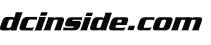

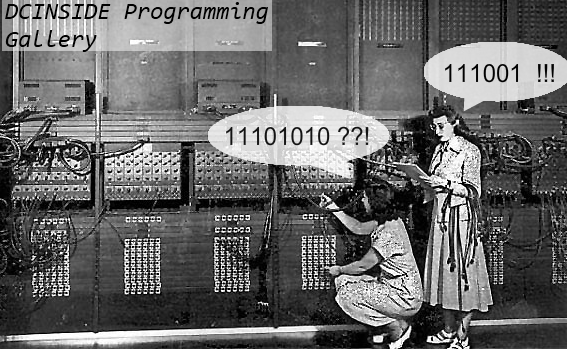







댓글 영역
획득법
① NFT 발행
작성한 게시물을 NFT로 발행하면 일주일 동안 사용할 수 있습니다. (최초 1회)
② NFT 구매
다른 이용자의 NFT를 구매하면 한 달 동안 사용할 수 있습니다. (구매 시마다 갱신)
사용법
디시콘에서지갑연결시 바로 사용 가능합니다.