갤러리 이슈박스, 최근방문 갤러리
연관 갤러리
프로그래밍 갤러리 타 갤러리(0)
이 갤러리가 연관 갤러리로 추가한 갤러리
추가한 갤러리가 없습니다.
0/0
타 갤러리 프로그래밍 갤러리(0)
이 갤러리를 연관 갤러리로 추가한 갤러리
0/0
개념글 리스트
1/3
- 플립7 발열, 폴드7 S25U 폴드6 배터리, 사진 비교 갤붕이
- 저평가된 일상적 아이디어들을 변주한 게임들 ㅇㅇ
- 쿄애니 성지순례 4박5일 여행 - 3일차 우지, 하즈키 달리기 발사믹식초
- 안동 시험지 유출사건 잡힌 과정 ㅇㅇ
- 인형 뽑기방 사장님이 알려주는 꿀팁 ㅇㅇ
- BBC : 한국 문화는 이미 서구시장에서 주류이다 조앤몬
- 스팀, 결제 대행사(카드사) 때문에 성인 콘텐츠 규제 예정 시마시마
- 신이 역사 바꾸는 만화 외전 (31) (이영과 빅토리아) 브소
- 우유는 심판자 (스압) 밥줘
- ㅅㅂㅋㅋ 황인수 이거뭐냐ㅋㅋㄱㅋㄱㅋ? ㅇㅇ
- 결혼 안한 50대 솔로 남자의 생활.jpg ㅇㅇ
- 싱글벙글 여자들이 보는 길이vs굵기vs강직도 ㅇㅇ
- 젤다의 전설 실사화 캐스팅 발표 정비노º
- 日, 아파트 계단이 갑자기 붕괴... 40대 소유주 사망 난징대파티
- 마라맛 토크 1황들의 드리블 긷갤러
북한은 주적이 아니다. 장관 후보자 대답에 술렁 ㄷ
- 김영훈 인사청문회서 '북한 주적론' 논란...野 환노위 집단 퇴장外 김영훈 인사청문회서 '북한 주적론' 논란...野 환노위 집단 퇴장 조선일보 정해민 기자https://www.chosun.com/national/labor/2025/07/16/NSMKWCJMWJBDRFHMZU4H5RW5S4/ 김영훈 인사청문회서 ‘북한 주적론‘ 논란...野 환노위 집단 퇴장 김영훈 인사청문회서 북한 주적론 논란...野 환노위 집단 퇴장 www.chosun.com 16일 김영훈 고용노동부 장관 후보자 인사청문회에서 ‘북한 주적론’이 도마에 올랐다. 김 후보자가 이에 대한 정리된 입장을 밝히지 않자, 국민의힘은 자리를 떴다. 이날 조지연 국민의힘 의원은 국회 환경노동위원회에서 열린 고용부 장관 인사청문회에서 김 후보자에게 ‘대한민국의 주적’이 무엇인지 물었다. 김 후보자는 “대한민국을 위험에 빠뜨리는 모든 세력”이라고 밝혔다. 앞서 정동영 통일부 장관 후보자는 지난 14일 인사 청문회에서 북한은 “주적이 아니라 위협”이라고 밝혔고, 전날 안규백 국방부 장관 후보자는 “주적이 맞는다”는 취지로 말했다. 비슷한 시기에 나온 두 장관 후보자의 발언이 엇박자를 보인 것이다. 김 후보는 이날 “통일부 장관 후보자의 의견에 동의한다”면서도 “국방부 장관 후보자 말씀에 동의한다”고 했다. 그러면서 “(해당 분야는) 제 전공이 아니기 때문에 통일부 장관 후보자 말씀에 동의한다고 한 것이고, 국방부 장관 말씀 중 ‘북한군’이 주적이라는 점에 동의한다”며 “이 이상으로 크게 생각을 정리할 수 있을 진 모르겠다”고 했다. 이에 국민의힘 의원들은 정회를 요청했다. 북한 주적론에 대해 김 후보자가 정리된 견해를 밝힐 필요가 있다고 판단했기 때문이다. 김소희 국민의힘 의원은 “후보자 답변이 왔다 갔다 한다”며 “고용부 장관이 저런 생각을 갖고 있으면 (고용노동부가) 북한 노동당 남한 지부가 될 것 같다. 이런 우려를 해소해달라”고 말했다. 여당 의원들은 고용부 장관 인사청문회에서 북한 주적론에 관한 후보자의 견해를 묻는 것은 적절치 않다고 주장했다. 강득구 더불어민주당 의원은 “전두환 시절 색깔론 프레임으로 몰아가는 게 바람직한지는 국민이 판단할 문제”라고 했다. 김태선 민주당 의원도 “북한이 주적인지 여기고 말고는 정치적인 문제”라며 “이걸로 노동부 장관의 기본 자세를 평가할 수는 없다”고 말했다. 국민의힘 의원들은 김영훈 후보자가 북한에 대한 인식을 명확히 정리해 소명해야 한다고 주장하며 인사청문회에서 집단 퇴장했다. 현재 더불어민주당은 단독으로 인사청문회를 진행 중이다. II. 김정일 조문 시도한 고용장관 후보자… "천안함·연평도 장병은 조문한 적 없다" 김경필 조선일보 기자https://www.chosun.com/politics/assembly/2025/07/16/SWHNZ54XHVB57PWZRMXGM3QMAY/ 김정일 조문 시도한 고용장관 후보자… “천안함·연평도 장병은 조문한 적 없다”김정일 조문 시도한 고용장관 후보자 천안함·연평도 장병은 조문한 적 없다www.chosun.com김영훈 고용노동부 장관 후보자는 16일 북한의 천안함 폭침과 연평도 포격 1년 뒤인 2011년 김정일 북한 국방위원장 조문을 위해 방북을 신청했던 데 대해 “남북의 긴장을 완화하는 데 도움이 될 것이라 판단했다”고 주장했다. 김 후보자는 천안함·연평도 전사 장병을 조문한 적은 있느냐는 물음에는 “없다”고 답했다. “천안함·연평도 장병을 죽인 것은 김정일 아니냐”는 물음에는 “전쟁의 가장 큰 피해자는 노동자들”이라고 답했다. 김 후보자는 이날 오전 국회 인사청문회에서 국민의힘 우재준 의원으로부터 ‘2011년 12월 27일 김정일 조문을 목적으로 방북을 신청했는데 왜 가려 했느냐’는 질의를 받자 “당시 민주노총 위원장으로서 노동계를 대표해 민간 교류에 앞장섰고, 그런 차원에서 신청한 것”이라고 답했다. 우 의원이 “불과 1년 전인 2010년에 천안함 폭침 사건이 있었던 것을 알고 있느냐”고 묻자 김 후보자는 “알고 있다”고 했다. “그게 누구의 책임이라고 생각하느냐”는 물음에는 “북한의 소행이라는 것이 정부 발표이고, 그 발표를 신뢰한다”고 했다. 우 의원은 다시 “북한의 국방위원장이 당시 김정일 아니었느냐”고 물었다. 그러자 김 후보자는 “2011년 조문 당시 상황과 천안함과의 (관계는) 알지 못했다”고 주장했다. 우 의원은 “2010년 가을에 연평도 포격 사건이 있었는데 그것도 북한 소행 아니냐”며 “그 사건이 일어나고 불과 1년 됐는데 김정일 조문하겠다고 방북 신청을 하느냐”고 따졌다. 그러자 김 후보자는 “(김정일 조문이) 남북 긴장을 완화하는 데 도움이 된다는 생각이었다”고 했다. 우 의원은 김 후보자가 연평도 포격 한 달 뒤인 2010년 12월 18일 서울역에서 열린 ‘민중대회’에서 “이명박 정부의 대북 정책이 포탄이 돼 우리에게 날아왔다”는 결의문을 낭독했다고 지적했다. 그러자 김 후보자는 “(김정일) 책임도 있다고 생각한다”고 했다. 김 후보자는 천안함·연평도에서 전사한 장병을 조문한 적은 없다고 했다. 김정일 조문은 시도하고 천안함·연평도 전사 장병 조문은 하지 않은 데 대해 김 후보자는 “당시에는 노동계를 대표하는 사람이었다”고 했다. 그러자 우 의원은 “노동계는 왜 김정일 조문은 가야 하고 장병들 조문은 가면 안 되느냐”며 “그 사람들(전사 장병)은 노동자들의 아들 아니냐”고 따졌다. 우 의원이 “그 사람들을 죽인 사람이 김정일 아니냐”고 하자 김 후보자는 “전쟁의 가장 큰 피해자는 노동자들”이라고 했다. ‘그러면 가해자는 누구냐’는 물음에는 “정부 발표를 신뢰한다”고만 했다. 김 후보자는 또 민주노총 위원장이던 시절 민주노총 간부였던 석모씨가 간첩 혐의로 재판을 받고 있다는 지적에 대해 “대단히 안타깝게 생각한다”고 했다. 민주노총과 산하 노조 전·현직 간부들이 연루된 간첩단 사건은 1·2심에서 석씨에게 유죄가 인정돼 2심에서 징역 9년 6개월이 선고됐다. 우 의원이 “(석씨가) 본인이 있었던 조직(민주노총)에 침투해서 간첩 활동을 하려고 했는데 분노스럽지는 않느냐”고 묻자 김 후보자는 다시 “안타깝게 생각한다”고 했다. 우 의원이 ‘김 후보자가 2004년, 2005년 방북할 때 석씨도 같이 갔다’고 지적하자 김 후보자는 “잘 모르겠다”며 “당시엔 석씨를 알지 못했다”고 했다. 우 의원은 김 후보자가 주한 미군 철수를 주장하는 ‘평화와통일을여는사람들’(평통사) 간부로 활동했던 이력도 지적했다. 김 후보자는 “(평통사가 반미 활동을 하는 곳인지) 정확히 모르겠다”며 “남북 철도 연결 운동 자문을 구하길래 (간부가 돼) 도움을 줬을 뿐”이라고 했다. ◇우재준 의원과 김영훈 후보자의 질의응답 국민의힘 우재준 의원: 후보자께서는 노동운동도 오래 하셨고 철도 기관사로 있으셨지만 이외의 운동들도 꽤 하신 것 같습니다. 특히 우려되는 부분이 있고, 국무위원 후보자로 오셨기 때문에, 특히 대북관에 관련해서는 여쭤보지 않을 수 없을 것 같습니다. 후보자께서 총 네 번에 걸쳐서 북한에 방문하셨고 두 번은 방북 신청했다가 불허되셨네요. 맞죠? 김영훈 고용노동부 장관 후보자: 그렇습니다. 우재준 의원: 그중에 2011년 12월 27일 신청한 내역을 보면, 조문을 목적으로 평양을 가겠다고 신청한 내역이 있습니다. 혹시 누구의 조문이죠? 김영훈 후보자: 김정일 당시 국방위원장의 조문으로 기억합니다. 우재준 의원: 김정일 조문을 왜 가시는 거죠? 김영훈 후보자: 당시에 남북 화해 협력 등 여러 단체들이 조문 신청한 것으로 알고 있습니다. 당시 제가 민주노총 위원장으로서 노동계를 대표해서 민간 교류에 앞장섰고, 그런 차원에서 신청한 것으로 기억합니다. 우재준 의원: 불과 1년 전인 2010년에 천안함 폭침 사건이 있었던 것 알고 있습니까? 김영훈 후보자: 알고 있습니다. 우재준 의원: 그거 누구 책임이라고 생각하십니까? 김영훈 후보자: 북한의 소행이라는 것이 정부 발표이고, 그 발표를 신뢰합니다. 우재준 의원: 북한의 국방위원장이 그 당시 김정일 아닙니까? 김영훈 후보자: 그 당시의 상황은, 2011년 조문 당시의 상황하고 천안함과 (관계는) 알지 못했고요. 우재준 의원: 2010년에 천안함 장병들이 폭침당해서 마흔여섯 명이 죽었잖아요. 그거 한 사람이 김정일 아닙니까? 1년 만에 용서해줍니까? 김영훈 후보자: 조문과 관련해서는 조문하는 것이 남북 관계 긴장을 완화하는 데 도움 된다고 당시에 판단한 것으로 기억됩니다. 우재준 의원: 2010년 가을에는 연평도 포격 사건이 있었습니다. 알고 있었습니까? 김영훈 후보자: 알고 있습니다. 우재준 의원: 그것도 북한 소행 아닙니까? 마찬가지로 김정일이 당시 국방위원장이었죠. 그러면 우리 장병들 이렇게 죽인 사람 아닙니까? 김영훈 후보자: 장병들의 희생에 대해서 우재준 의원: 불과 1년 됐습니다, 불과 1년. 2010년에 그 사건이 일어났고 불과 1년 됐는데 김정일 조문하겠다고 방북 신청을 해요? 김영훈 후보자: 남북 관계의 긴장을 완화하는 데 도움이 된다는 생각이었습니다. 우재준 의원: 제가 한번 읽어드리겠습니다. 2010년 12월 18일 서울역 민중대회에서 후보자가 참석해서 이렇게 결의문을 낭독했습니다. 이때가 연평도 포격 직후입니다. ’남과 북의 화해와 공존, 교류와 공영을 약속한 6·15 공동 선언과 10·4 선언을 전면 부정하고 그 이행을 철저히 거부하면서 오직 압박과 대결만을 강화해 온 이명박 정부의 대북 정책이 마침내 포탄이 되어 우리에게 날아왔다.’ (연평도 포격) 불과 한 달 뒤입니다. 김정일 책임 없습니까? 김영훈 후보자: 책임 있다고 생각합니다. 우재준 의원: 그런데 왜 이렇게 말했어요? 조문을 왜 가요, 그러면? 김영훈 후보자: 남북이 긴장을 완화하는 데 도움이 될 것으로 판단했습니다. 우재준 의원: 그렇게 이야기하는데, 본인이 그 (남북 긴장 완화) 책임을 왜 져요? 본인이 무슨 통일부 장관이에요? 당시 정부도 안 갔습니다. 불과 1년 전에 우리 장병이 이만큼 죽었기 때문에 정부도 공식적으로 안 갔어요, 당시에. 그런데 본인이 왜 가요? 김영훈 후보자: 정부가 못 가기 때문에 민간 차원에서라도 가는 것이 긴장 완화에 도움이 된다고 판단했습니다. 우재준 의원: 후보자, 후보자, 천안함·연평도 (전사) 장병 조문한 적 있습니까? 김영훈 후보자: 없습니다. 우재준 의원: 그런데 김정은 조문을 가요? 김영훈 후보자: …말씀하신 내용을 잘 담아서, 제가 장관으로 된다면 국무위원으로서 우재준 의원: 국무위원 되면 서해 수호의 날 (행사) 가는 거 알고 있습니까? 김영훈 후보자: 살펴보겠습니다. 우재준 의원: 안 가요? 안 갈 거예요? 김영훈 후보자: 잘… 우재준 의원: 안 갈 거예요, 서해 수호의 날? 김영훈 후보자: 국무위원으로서 가야 한다면 당연히 갑니다. 우재준 의원: 가서 유족들한테 뭐라고 말할 겁니까? 김영훈 후보자: 장병들의 희생을 추모하겠습니다. 우재준 의원: 그런데 김정일 조문을 신청하고, 천안함·연평도 (전사) 장병들 조문은 가지도 않았는데요? 김영훈 후보자: 당시에는 노동계를 대표하는 사람이었고, 만약 제가 장관으로 임명된다면 국무위원 자격으로 우재준 의원: 노동계는 왜 도대체 김정일 조문은 가야 되고, 장병들 조문은 가면 안 되죠? 그 사람들은 노동자들의 아들 아닌가요? 그리고 우리나라 노동자들을 지켜주는 군인들 아닙니까? 김영훈 후보자: 맞습니다. 우재준 의원: 그런데 왜 그 사람들은 안 가고 김정일 조문은 가죠? 그 사람들을 죽인 사람이 김정일 아닙니까, 당시에? 김영훈 후보자: 전쟁의 가장 큰 피해자는 노동자들입니다. 우재준 의원: 가해자는 누구입니까? 김영훈 후보자: 어떤 가해자 말씀하십니까? 우재준 의원: 전쟁의 가해자는 누구입니까? 연평도·천안함 사건의 가해자는 누구입니까? 김영훈 후보자: 정부 발표를 신뢰한다고 말씀드렸습니다. 우재준 의원: 정부 발표에 따르면 김정일 아닙니까? 그런데 그 사람 조문을 왜 갑니까? 김영훈 후보자: …한반도 긴장 완화에 도움 된다고 판단했습니다. 도움 된다면 갈 수도 있다고 판단했습니다. 우재준 의원: 후보자, 민주노총의 석○○씨 알고 계십니까? 김영훈 후보자 알고 있습니다. 우재준 의원: 어떤 관계입니까? 김영훈 후보자: 특별한 관계는 없습니다. 우재준 의원: 본인 민주노총 위원장 때 미조직근로국장 아니었습니까? 김영훈 후보자: 맞습니다. 우재준 의원: 그러면 관계없습니까? 김영훈 후보자: 제가 잠시 말씀드려도 되겠습니까? 민주노총 위원장은 선출직이고, 어찌 보면 상근 간부들은 위원장과 관련 없이 계속 업무를 하시는 분들입니다. 저와 특별한 관계가 있는 것은 아닙니다. 우재준 의원: 석○○씨 작년부터 올해까지 지금 간첩 혐의로 재판받고 있는 거 알고 계십니까? 김영훈 후보자: 언론을 통해서 봤습니다. 우재준 의원: 전직 민주노총 위원장으로서 어떤 생각이십니까? 김영훈 후보자: 대단히 안타깝게 생각합니다. 우재준 의원: 안타깝게 생각합니까? 분노하진 않습니까? 본인이 있었던 조직에 침투해서 간첩 활동을 하려고 했는데 분노스럽지는 않습니까? 김영훈 후보자: 대단히 안타깝게 생각합니다. 우재준 의원: 본인이 2004년, 2005년 방북할 때는 석○○씨도 같이 간 걸로 보이는데 맞습니까? 김영훈 후보자: 그건 잘 모르겠습니다. 우재준 의원: 당시 자료를 보면, 저때 방문 시기에 석○○씨도 같이 방문한 걸로 계속 기사는 나오거든요? 김영훈 후보자: 당시에 저는 철도노조 위원장 자격으로 방문 승인이 났습니다. 당시에 저는 석○○씨를 알지 못했습니다. 그리고 아마 (방북단) 규모가 상당해 가지고 잘 기억하지 못합니다. 제가 알게 된 건 2010년 위원장이 되어서 총연맹에 갔을 때 비로소 처음 뵀습니다. 우재준 의원 후보자: 한미 동맹은 계속 유지돼야 합니까? 김영훈 후보자: 물론입니다. 우재준 의원: 한미 동맹은 유지돼야 한다는데, 지금 후보자는 ‘평화와통일을여는사람들’ 활동하고 계시죠? 김영훈 후보자: 지도위원으로 있었고 후원하고 있습니다. 우재준 의원: 여기 반미 활동하는 곳인 거 알고 계시죠? 김영훈 후보자: 그것까지는 정확히 모르겠습니다. 우재준 의원: 나왔으니까 끊기지 않게 조금만 말씀드리겠습니다. 주한 미군 내보내는 한반도 평화 협정 실현 운동, 제주 강정마을, 평택, 군산, 소정리 등의 미군 기지 폐쇄 활동, 이런 거 하고 있습니다. 알고 있습니까? 김영훈 후보자: 제가 지도위원 된 것은 남북 철도 연결 운동 자문을 구하길래 도움을 줬을 뿐입니다. 우재준 의원: 본인이 여기서 강의한 것도 있던데요? 김영훈 후보자: 그뿐만 아니라 여러 군데서 강의한 적은 있습니다. 우재준 의원: 강의 내용 요약본이 기사에도 나오네요. 마지막으로 우리 사회가 나아가야 할 방향은 한미 FTA 저지, 진보 정치 실현, 분단 극복과 평화 체제 수립으로 제시했습니다. 그러면서 쓴 책도 있어요. ‘미국에서 태어난 게 잘못이야’ 이게 그냥 철도 연결입니까? 김영훈 후보자: ‘미국에서 태어난 게 잘못이야’는 국민일보랑 중앙일보에서 우수 도서로 추천된 책입니다. 반미 관련된 책은 아닙니다. 위원님, 오해 없으시기 바랍니다. 우재준 의원: 그러면 한미 FTA 저지, 진보 정치 실현, 분단 극복과 평화 체제 수립은 뭡니까? 김영훈 후보자: 한미 FTA 관련해서 불공정한 것에 관한 비판이었다고 생각하고요, 평화 통일은 우리 헌법이 추구하는 방향으로 이해하고 있습니다. 진짜 별의별 인간이 다 튀어나오네. 평통사 활동, 후원은 진짜 제정신인가 ?
작성자 : 구너고정닉
차단하기
설정을 통해 게시물을 걸러서 볼 수 있습니다.
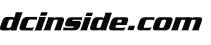

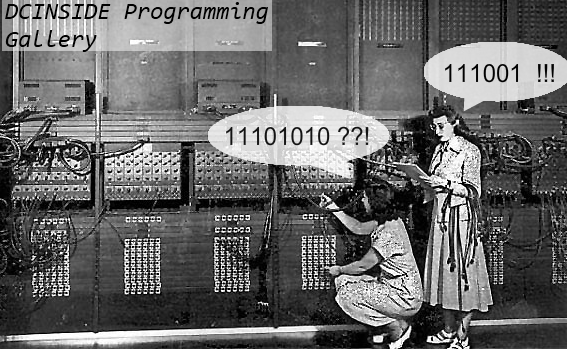






댓글 영역
획득법
① NFT 발행
작성한 게시물을 NFT로 발행하면 일주일 동안 사용할 수 있습니다. (최초 1회)
② NFT 구매
다른 이용자의 NFT를 구매하면 한 달 동안 사용할 수 있습니다. (구매 시마다 갱신)
사용법
디시콘에서지갑연결시 바로 사용 가능합니다.